Hello, this is HAL-JP.
By the way, do you guys use Pyinstaller to exe Python files? That is very useful, isn’t it? However, if you use Pyinstaller to convert a file to exe, the file will be falsely detected as a virus. So, this time, I will show you how to prevent false detection as a virus for an exe file created with “Pyinstaller”.
Comparison between normal execution and execution with improvement procedures
We compared which security software detects the exe file as a virus when it is run normally and when it is run with the improved procedure.
Executed normally

If performed with the improvement procedure

AVG, Avast, and Microsoft security software prevented false positives!
False positive prevention procedure
Now let’s get started on preventing false positives!
- STEP.1Install Git
- STEP.2Start Windows PowerShell
Right click on the Windows symbol and click on Windows PowerShell (Administrator)

- STEP.3Execute the command on the official Chocolatery website
Set-ExecutionPolicy Bypass -Scope Process -Force; [System.Net.ServicePointManager]::SecurityProtocol = [System.Net.ServicePointManager]::SecurityProtocol -bor 3072; iex ((New-Object System.Net.WebClient).DownloadString(‘https://community.chocolatey.org/install.ps1’))

- STEP.4Execute command
Execute the following command, and if version information appears afterward, the installation was successful.
choco
- STEP.5Execute the following command
choco install -y python vcbuildtools
- STEP.6Execute the following command at the command pronto

git clone https://github.com/pyinstaller/pyinstaller
- STEP.7Execute the following command
cd pyinstaller/bootloader
- STEP.8Execute the following command
python ./waf all*The above command was corrected on 2023/2/16.
- STEP.9Execute the following command
(cd pyinstaller if you closed the command pronto)cd ../*The above command was modified on 12/17/2022.
- STEP.10Execute the following command
python setup.py install
- STEP.11Run Pyinstaller
Then run Pyinstaller as usual.
pyinstaller filename.py
This is how to prevent exe files created with “Pyinstaller” from being falsely detected as viruses. But the following security software still recognizes it as a virus. Ad-Aware,ALYac,SecureAge APEX,Arcabit,BitDefender,Cynet,Emsisoft,eScan,FireEye,GData,MAX
The reason is that “Pyinstaller” is often used to create virus software, which makes it easy to detect. You can try it if you like.
If you are not sure how to do this properly, please feel free to contact us.
Contact Us


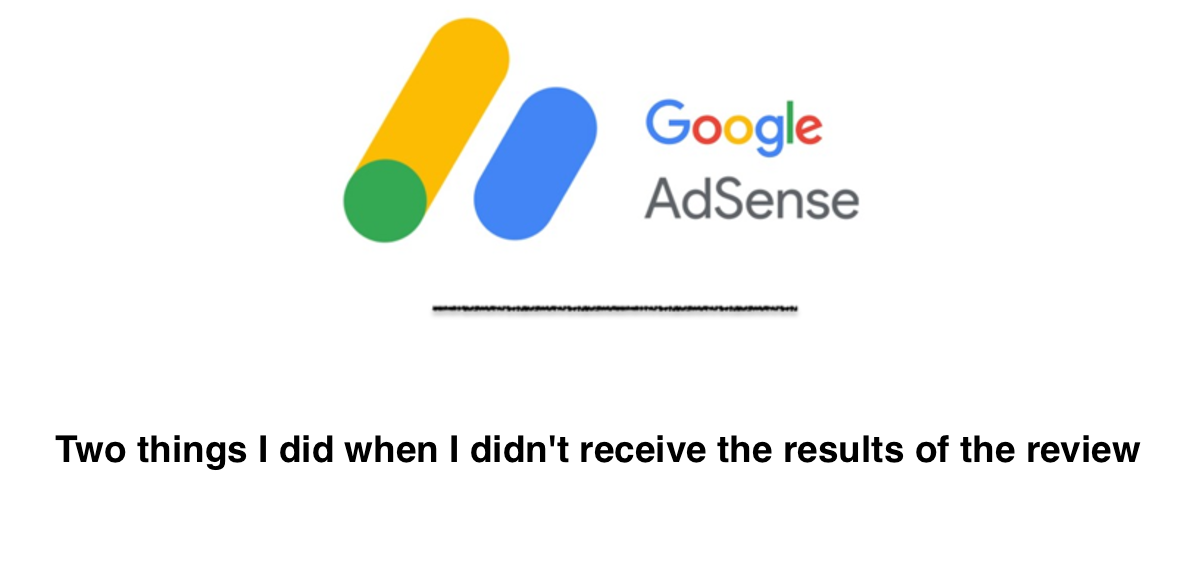
Comment